 css之bem架构
css之bem架构
# bem架构
# 1、什么是 bem架构?
名字听起来高大尚,其实是 css 的一种命名规范,是css中的oop,按oop来理解 b 是指 类,具备一个对象基本属性,e指的是子类 一般修改内部样式,变化较大;m也是子类,不过变化不大,一般调整一些简单样式(变化不大的样式等)。
例如:
- b -> block 表示一个快,也就是分类中的顶级分类 比如 是一个
button,是一个input…… - e - > element 元素本身内容样式 一般是变化较大,被block包括。
- m -> modify 修饰一个块 ,比如 button颜色,大小,形状(简单改变) ……
# 2、案例
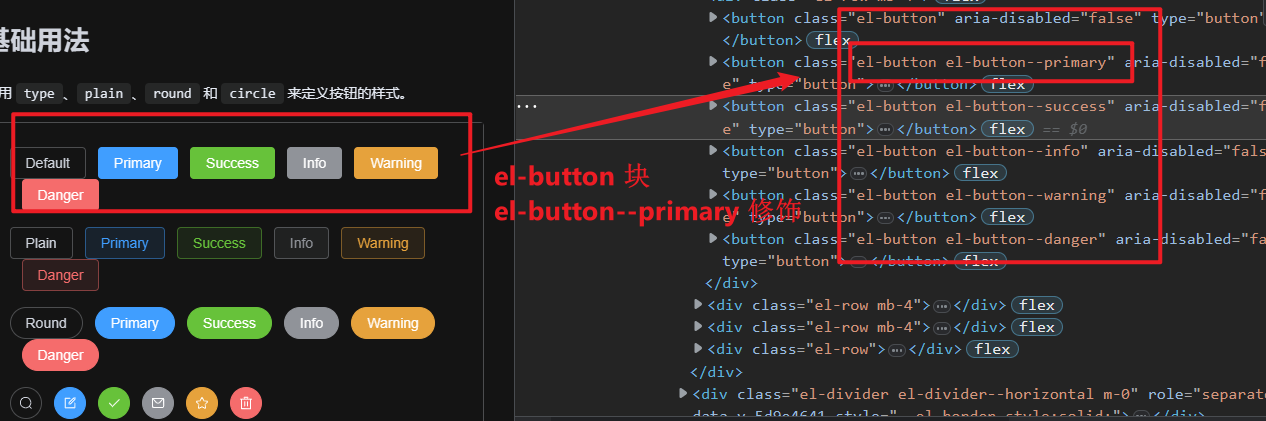
虽说都是 button,不过是简单调整了默认button样式
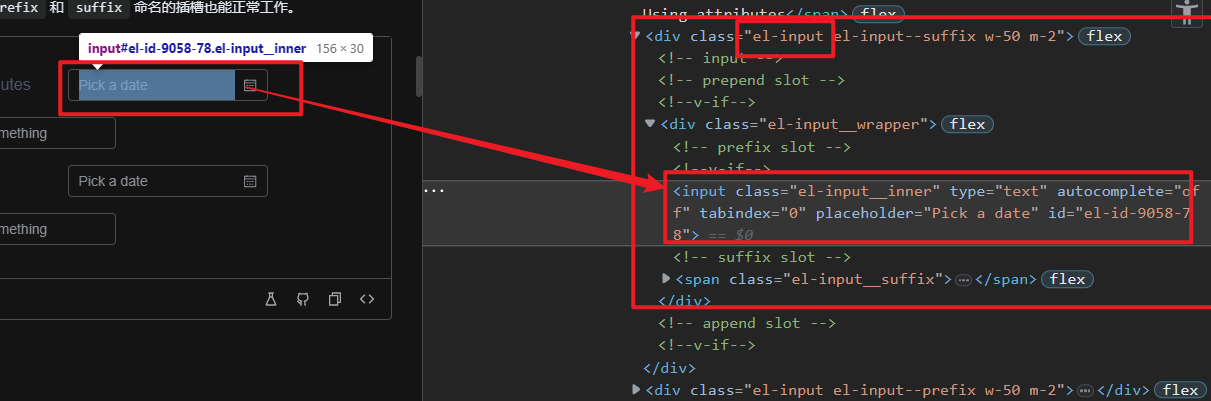
# 3、上手
使用 vite 构建项目
npm init vite
1
安装 sass
pnpm install sass -D
1
配置 sass vite.config.js
vite 关于 sass 配置 (opens new window)
import { defineConfig } from 'vite'
import vue from '@vitejs/plugin-vue'
// https://vitejs.dev/config/
export default defineConfig({
plugins: [vue()],
css: {
preprocessorOptions: {
scss: {
additionalData: `@import './src/styles/index.scss';`
}
}
}
})
1
2
3
4
5
6
7
8
9
10
11
12
13
14
15
2
3
4
5
6
7
8
9
10
11
12
13
14
15
index.scss
$namespace : 'el' !default;
$block-sel: '-' !default;
$element-sel: '__' !default;
$modify-sel: '--' !default;
// el-button
@mixin b($block) {
// el - button
$parent:#{$namespace + $block-sel + $block} !global;
.#{$parent} {
@content;
}
}
// el-input__inner
@mixin e($element) {
// @at-root 跳过父级
// el-button__inner
@at-root {
.#{$parent + $element-sel + $element} {
@content;
}
}
}
// el-button--primary
@mixin m($modify) {
// @at-root 跳过父级
// el-button--primary
@at-root {
.#{$parent + $modify-sel + $modify} {
@content;
}
}
}
1
2
3
4
5
6
7
8
9
10
11
12
13
14
15
16
17
18
19
20
21
22
23
24
25
26
27
28
29
30
31
32
33
34
35
36
37
38
39
40
2
3
4
5
6
7
8
9
10
11
12
13
14
15
16
17
18
19
20
21
22
23
24
25
26
27
28
29
30
31
32
33
34
35
36
37
38
39
40
<template>
<button class="el-button">default</button>
<button class="el-button el-button--info">info</button>
<button class="el-button el-button--primary">primary</button>
<button class="el-button el-button--danger">danger</button>
<button class="el-button el-button--success">succss</button>
<button class="el-button el-button--warning">warning</button>
<input type="text" class="el-input ">
<input type="text" class="el-input el-input__inner">
</template>
<style scoped lang="scss">
$opticy: 0.5;
$opticy-hover: 0.9;
@include b(button) {
color: #fff;
padding: 10px 20px;
display: inline-block;
margin: 10px;
border: none;
outline: none;
cursor: pointer;
border-radius: 5px;
background-color: rgba(0, 0, 0, $opticy);
transition: 0.2s all ease-out;
&:hover {
background-color: rgba(0, 0, 0, $opticy-hover);
}
@include m(info) {
background-color: rgba(167, 165, 165, $opticy);
&:hover {
background-color: rgba(167, 165, 165, $opticy-hover);
}
}
@include m(primary) {
background-color: rgba(79, 99, 250, $opticy);
&:hover {
background-color: rgba(79, 99, 250, $opticy-hover);
}
}
@include m(danger) {
background-color: rgba(255, 20, 20, $opticy);
&:hover {
background-color: rgba(255, 20, 20, $opticy-hover);
}
}
@include m(success) {
background-color: rgba(15, 183, 5, $opticy);
&:hover {
background-color: rgba(15, 183, 5, $opticy-hover);
}
}
@include m(warning) {
background-color: rgba(216, 138, 12, $opticy);
&:hover {
background-color: rgba(216, 138, 12, $opticy-hover);
}
}
}
@include b(input) {
border: none;
padding: 10px 20px;
color: teal;
width: 200px;
display: block;
margin-top: 20px;
border: 1px solid red;
outline: none;
&:hover {
border: 1px solid teal;
outline: none;
}
@include e(inner) {
border: 1px solid teal;
outline: none;
border-radius: 20px;
&:focus {
border: 1px solid red;
outline: none;
}
}
}
</style>
1
2
3
4
5
6
7
8
9
10
11
12
13
14
15
16
17
18
19
20
21
22
23
24
25
26
27
28
29
30
31
32
33
34
35
36
37
38
39
40
41
42
43
44
45
46
47
48
49
50
51
52
53
54
55
56
57
58
59
60
61
62
63
64
65
66
67
68
69
70
71
72
73
74
75
76
77
78
79
80
81
82
83
84
85
86
87
88
89
90
91
92
93
94
95
96
97
98
99
100
101
2
3
4
5
6
7
8
9
10
11
12
13
14
15
16
17
18
19
20
21
22
23
24
25
26
27
28
29
30
31
32
33
34
35
36
37
38
39
40
41
42
43
44
45
46
47
48
49
50
51
52
53
54
55
56
57
58
59
60
61
62
63
64
65
66
67
68
69
70
71
72
73
74
75
76
77
78
79
80
81
82
83
84
85
86
87
88
89
90
91
92
93
94
95
96
97
98
99
100
101
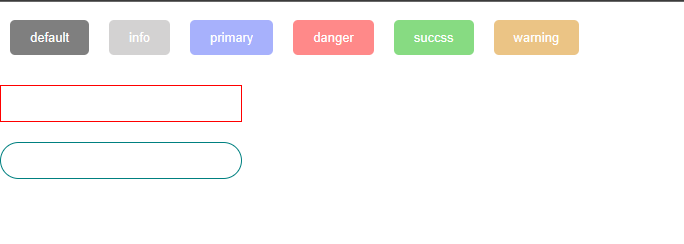
编辑 (opens new window)
上次更新: 2025-06-24, 01:16:46